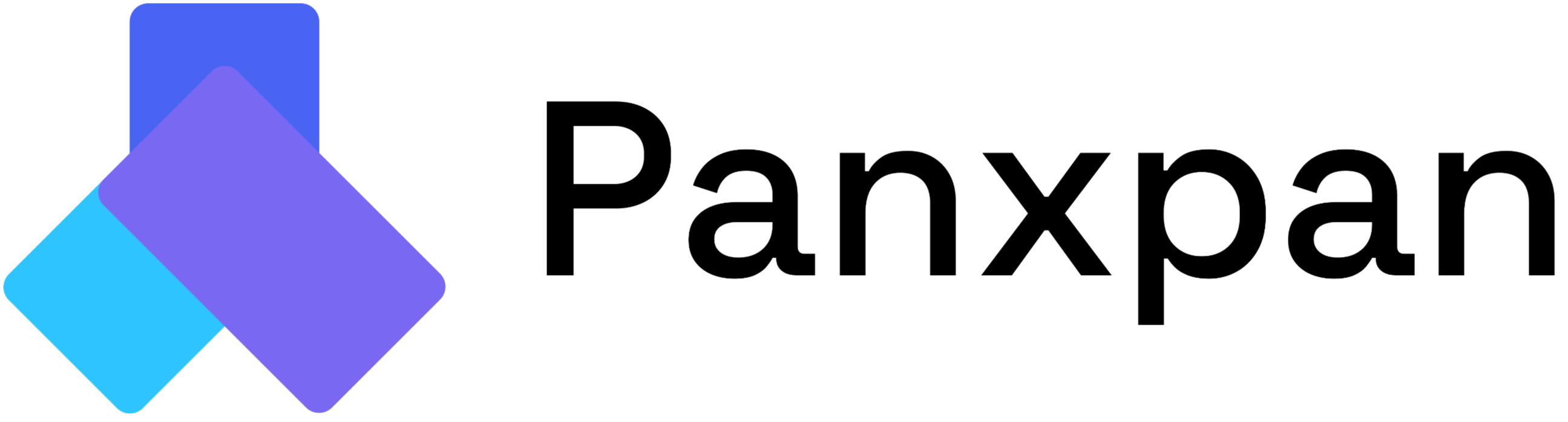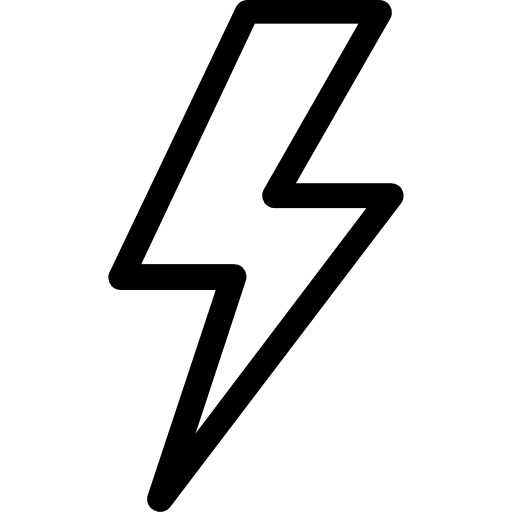Effortless Reward Distribution for Organizers
- Mufaddal K.
- Feb 17, 2025
- 4 min read
Updated: Aug 17, 2025

You promised a special thank-you certificate to everyone who completed a key action. Now you have a spreadsheet of names and a looming task of sending 50 individual emails with attachments. Sound familiar?
Managing donor and participant rewards is a critical part of building a community, but it's often a manual, time-consuming process that pulls you away from your core mission. That's why we've designed our rewards system from the ground up to be completely automated.
Whether you're rewarding a financial donation with a Paid Collectible or a specific action with an Earned Collectible, this system ensures your supporters get their perks instantly and reliably. You can set up all your reward deliveries before your campaign even launches. The moment a supporter qualifies, Panxpan delivers the perk—no spreadsheets, no follow-ups, no manual work required.
This guide will show you why this is a must-use feature and exactly how to set it up.
Why You Should Automate Your Rewards
Automating rewards isn't just a time-saver; it's a powerful tool for growing your campaign and engaging your community.
Turn Visitors into Donors: Clear, tangible perks—delivered instantly—can be the final nudge an undecided visitor needs to contribute.
Deliver on Your Promises, Instantly: The moment a supporter donates or completes an action to earn a collectible, Panxpan delivers the reward to their dashboard or inbox. This reliability builds immense trust.
Eliminate Manual Work: Replace messy spreadsheets and one-off emails with a system that tracks, delivers, and logs everything for you.
Build Loyalty and Encourage Repeat Support: When supporters have a great experience and reliably receive their perks, they are far more likely to come back, upgrade to higher tiers, and support your future campaigns.
Promise First, Fulfill to Automate
Our system is built on a simple and powerful two-step concept that works for both Paid and Earned Collectibles:
Declare the Promise: When you create a Collectible, you list all the rewards you promise to deliver with it (e.g., “Exclusive PDF Report,” “Discord Access”).
Fulfill the Promise: These promises automatically appear in your main Rewards Tab as "Unfulfilled." You then "fulfill" each one by attaching the delivery method—a link, a document, or an email.
Once a promise is fulfilled, your work is done. The system is now armed and ready to deliver that reward automatically every time a supporter qualifies.
How the System Works: A Deeper Look
Let's break down the components you'll be working with.
Two Distribution Modes:
You can deliver rewards to a whole group or one by one.
Tier-Wide (Default & Recommended): One setup for everyone who receives the collectible. This is the fastest path to full automation.
User-Specific (For Personalization): Custom delivery for each user, ideal for unique links, personalized codes, or custom notes. The dashboard shows your progress (e.g., "90/100 Fulfilled") so you always know who is left to handle.
Three Automated Delivery Types:
Link: Paste any URL to grant access. This is incredibly versatile for file downloads (e.g., Dropbox, Google Drive), Discord invites, private event pages, feedback surveys, or any other gated web content.
Upload Document: Directly upload a file—like a PDF certificate, an exclusive report, a high-resolution piece of digital art, or campaign documentation. Panxpan securely stores the file and makes it available for download in the supporter's dashboard.
Email: Compose a one-time email directly in Panxpan. You can include instructions, welcome messages, or unique codes. Panxpan sends it automatically the moment the collectible is earned.
Your Mission Control: The Rewards Dashboard
The Rewards tab is your central hub for managing everything. Your goal is to get every "Promised Reward" into the "Fulfilled" state before you launch.
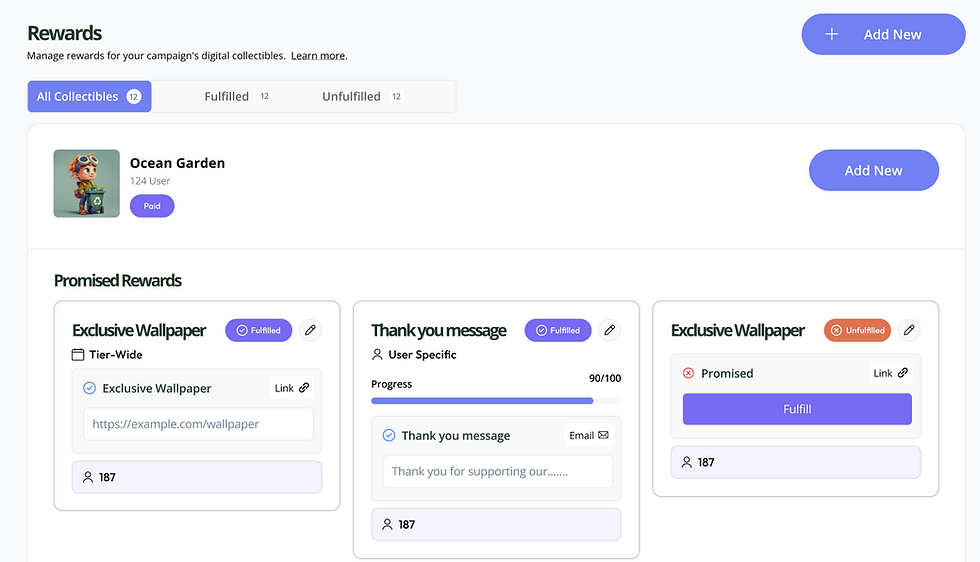
Your Step-by-Step Guide to Full Automation
Follow these three steps to set up a completely hands-off rewards system.
Step 1: Create a Collectible & Declare Your Promises
First, define what your supporters will receive. This process is the same for both Paid Collectibles (triggered by a donation) and Earned Collectibles (triggered by completing an action).
Go to Collectibles → Add New.
Set up your collectible's details (image, name, donation amount or earning criteria).
In the "Promised Rewards" section, click "Add Promised Reward" for each perk you plan to deliver.
These promises now act as a to-do list that will be automatically populated in your Rewards tab.

Step 2: Fulfill Your Promises in the Rewards Tab
Next, arm the system with the actual content for delivery.
Navigate to the Rewards tab in your Organizer Dashboard.
You will see cards for each promise you made, marked as "Unfulfilled." Click on one to begin.
Choose the Distribution Type (Tier-Wide or User-Specific).
Choose the Reward Type (Link, Upload Document, or Email) and provide the content.
Click Save.
The card will now flip to "Fulfilled." Repeat this for all your promised rewards.

Step 3: Launch and Let Panxpan Do the Work
That's it! Once a reward is marked "Fulfilled," the system takes over.
When a supporter makes a qualifying donation or meets the criteria for an earned collectible:
Panxpan automatically sends the configured email.
The reward link or document instantly appears in their personal Participant Dashboard.
They get their perks, and you don't have to lift a finger.

Organizer's Playbook: Best Practices for Success
Fulfill Before You Launch: Set up and fulfill all your promised rewards before you start promoting your collectibles. This ensures a seamless, fully automated experience from the very first supporter.
Default to Tier-Wide: For maximum efficiency, use Tier-Wide rewards whenever possible. Only use User-Specific for perks that truly must be unique for each person.
Use the "Unfulfilled" Filter: This filter is your best friend. It instantly shows you exactly what you need to do to reach 100% automation.
Keep Links Evergreen: If you're linking to content, use URLs that won't change or expire. If you must use a temporary link, make a note to update it later.
By automating your rewards, you free up invaluable time to focus on what really matters: connecting with your community and advancing your mission.
Your Next Steps
Log in to your Organizer Dashboard and go to the Collectibles tab.
Review your existing Paid and Earned collectibles and add the rewards you've been promising.
Head to the Rewards tab and fulfill them with links, documents, and emails.
Experience the peace of mind that comes with a fully automated system that delights your supporters.